Sunday, December 30, 2018
Holidays and Break
Being a student nowadays is not easy. Students are perpetually busy and sometimes breaks can disappear without any notice due to extracurricular work. For example, summers may be filled with internships and winter breaks may be used to prepare for upcoming classes. During the school year, some classes move at such an insane learning pace that students sometimes feel obligated to pre-study in order to be able to maintain pace with the class. In addition to this, students often find themselves forgetting previously learned material when they do not study over a break. This great article provides a few good tips for students who worry they may forget material over break.
My favorite part of the article is when it says to, "schedule in the work". Humans generally like routines. Ask yourself this... Do you find yourself doing the same tasks every morning before work or school? Do you drive the same route and find yourself being increasingly more confident (e.g. like you know which lane is the fastest) when driving the same route over and over again? With routines, we can do things more efficiently because repeated practice helps our brain work better. College students generally have the same schedule every week and have homework due on the same day of the week, every week. From this, students quickly enter a routine and work better and better as the semester carries on. However, the problem with breaks/holidays is that this routine gets disrupted and students need to readapt when a semester restarts. In my opinion, this is the reason why some students don't start off well in a semester, even though this is when the material is usually the easiest.
Developing a routine over break that both provides a decent amount of rest but at the same time does not turn off a student's brain is essential to avoiding struggles at the beginning of the next semester. The article says, "Think about schedules in advance of the break to determine when there are 30-60 minute stretches of quiet time that can be used for work. Is it right after breakfast, or is it mid-afternoon? Making the work a regular part of the day (like meals and other activities) establishes it as part of a routine". These are some great tips that you will definitely find rewarding at the beginning of the semester! Enjoy the rest of the holiday season and have a happy new year!
Link: https://www.beekmanschool.org/articles/how-not-forget-everything-over-winter-break
My favorite part of the article is when it says to, "schedule in the work". Humans generally like routines. Ask yourself this... Do you find yourself doing the same tasks every morning before work or school? Do you drive the same route and find yourself being increasingly more confident (e.g. like you know which lane is the fastest) when driving the same route over and over again? With routines, we can do things more efficiently because repeated practice helps our brain work better. College students generally have the same schedule every week and have homework due on the same day of the week, every week. From this, students quickly enter a routine and work better and better as the semester carries on. However, the problem with breaks/holidays is that this routine gets disrupted and students need to readapt when a semester restarts. In my opinion, this is the reason why some students don't start off well in a semester, even though this is when the material is usually the easiest.
Developing a routine over break that both provides a decent amount of rest but at the same time does not turn off a student's brain is essential to avoiding struggles at the beginning of the next semester. The article says, "Think about schedules in advance of the break to determine when there are 30-60 minute stretches of quiet time that can be used for work. Is it right after breakfast, or is it mid-afternoon? Making the work a regular part of the day (like meals and other activities) establishes it as part of a routine". These are some great tips that you will definitely find rewarding at the beginning of the semester! Enjoy the rest of the holiday season and have a happy new year!
Link: https://www.beekmanschool.org/articles/how-not-forget-everything-over-winter-break
Thursday, December 20, 2018
Trade Schools
Then use Google to find the courses in or near where you live, or resort to Old-School and use the Yellow Page telephone book.
Good luck for the future.
Common Trade Courses:
- Elevator Installer/Repairer
- Radiation Therapist
- Geological and Petroleum Technician
- Web Developer
- Dental Hygienist
- Diagnostic Medical Sonographer
- Respiratory Therapist
- Electrician
- Plumber
- HVAC Technician
Contribution by Bill Martin
Monday, December 10, 2018
EYE STRAIN: Staring at a Computer All Day (Finals)
The first two weeks of December marks lots of joy for the holiday season but also lots of chaos for many students within the United States. These two weeks are usually marred by final exams for the end of the semester and are usually quite stressful. Technology involvement in education has exponentially grown over the past 5 years, and even as a college student, I find it difficult keeping up with all the new technology resources my university provides for me every semester. While technology involvement has made education much more diverse, it also has brought many bad side effects such as Computer Vision Syndrome.
LIKE IT OR NOT: The days of burying your head in a book before finals are gone.
Laptops are now essentially mandatory for college and studying or completing assignments are now impossible without a computer. Often, studying for just a single college final exam requires multiple hours of study time. The problem with computers instead of books nowadays is that students end up staring at a computer screen for an unhealthy duration. According to the American Optometric Association, "Viewing a computer or digital screen often makes the eyes work harder. As a result, the unique characteristics and high visual demands of computer and digital screen device viewing make many individuals susceptible to the development of vision-related symptoms".
So what should I do?

Source: American Optometric Association
First things first, it is important that while using a computer to have a correct sitting posture. The above diagram by the AOA gives a fantastic overview.
Secondly, my advice would be for students to not cram studying the night before. Study over many days to reduce the time of each computer session.
Lastly, take many breaks while studying. This is important not just for eyesight, but also for better material retrieval during the exam.
Have a great exam/holiday season!
LIKE IT OR NOT: The days of burying your head in a book before finals are gone.
Laptops are now essentially mandatory for college and studying or completing assignments are now impossible without a computer. Often, studying for just a single college final exam requires multiple hours of study time. The problem with computers instead of books nowadays is that students end up staring at a computer screen for an unhealthy duration. According to the American Optometric Association, "Viewing a computer or digital screen often makes the eyes work harder. As a result, the unique characteristics and high visual demands of computer and digital screen device viewing make many individuals susceptible to the development of vision-related symptoms".
So what should I do?

Source: American Optometric Association
First things first, it is important that while using a computer to have a correct sitting posture. The above diagram by the AOA gives a fantastic overview.
Secondly, my advice would be for students to not cram studying the night before. Study over many days to reduce the time of each computer session.
Lastly, take many breaks while studying. This is important not just for eyesight, but also for better material retrieval during the exam.
Have a great exam/holiday season!
Friday, November 30, 2018
An Hour of Coding!
Apple is celebrating Computer Science Education Week from December 3-9 and will be offering FREE coding workshops at their local stores! This is a great opportunity to get jump-started on coding because they will be utilizing a great coding app called Swift Playgrounds. Frankly, learning coding is really like learning a new language. Most people can probably concur that learning a new language is difficult at first. However, Swift Playgrounds really makes it interactive and fun and this is probably one of the most innovative apps I have ever encountered.
Swift Playgrounds can be installed from the App Store.
Source: https://www.apple.com/swift/playgrounds/
Source: https://www.apple.com/swift/playgrounds/
To make it all even better, this app is free for download! The free workshops Apple will be hosting at their local stores will give you an overview of how to use the application.
To sign up for a free workshop, click here.
Suggested by Win Straube
Swift Playgrounds can be installed from the App Store.
Source: https://www.apple.com/swift/playgrounds/
Source: https://www.apple.com/swift/playgrounds/
To make it all even better, this app is free for download! The free workshops Apple will be hosting at their local stores will give you an overview of how to use the application.
To sign up for a free workshop, click here.
Suggested by Win Straube
Tuesday, November 20, 2018
Teaching Robots
Starting way back in the day on TV; starting in the late 1940ʻs, there was Kukla Fran and Ollie, and Howdy Doody.
Later, as we moved into the 1960ʻs: Captain Kangaroo, Mr. Rogers neighborhood, The Electric Company and Sesame Street. Some of these had less education and more entertainment.
But there are exceptions. Some were there to give very young children a bit of a real “leg up” before or in place of Kindergarten and the early grades.
Those were our FIRST “Teaching Robots”. Notably Mr. Rogers Neighborhood, The Electric Company and Sesame Street.
Now we are getting around to more personal Teaching Robots whether in the home or in a more usual classroom environment.
And not just a flat panel screen monitor.
Read on. It is only getting better and more widespread as this technology progresses.
The Conversation
Why R2D2 could be your child's teacher sooner than you think
The evidence suggests robots would be great teachers, say Kristyn Sommer and Marie Bodén from Australia's University of Queensland.
Contribution By Bill Martin
Saturday, November 10, 2018
Cheaper, Smarter Ways to Learn
If you have gone through a college education in the United States or in the United Kingdom, there is probably one thing from your college experience that you will definitely remember. The one thing that you will most likely remember is the hundreds of thousands of dollars you paid in taking courses. In fact, you may still be paying for the courses you took 2 decades ago, today! First of all, this post is not contrary to the previous post and does not discourage people to pursue a college education. Like previously stated in the last blog, a college education is the best investment you can make, and even though you may still be paying off your tuition, it was all worth it.
However, taking smart measures to reduce the accumulation of debt while being able to acquire skills is an even better plan. This is where the article by Mashable, 10 online courses that can teach you something useful for $15 or less, can come in handy. The title is self-explanatory and what this article is representing is that anyone can buy a learning kit online for a price that is much cheaper than a college course.
For example, tuition at a state school such as Penn State is between $891- $1541 (source) per credit! That is actually asinine in comparison to the price of the courses you can find on the internet. You can learn, "HTML 5 from the Ground Up", for only $15, but if you choose to take it at a state university, the cost would easily run into 4 figures! The link we provide on this post is only ONE example. If there is a particular skill you would like to acquire, a simple Google search may even suffice.
DISCLAIMER: It is important to remember that knowledge and credentials are two different things. Even though some of these online courses are excellent and can help you acquire a particular skill, you may possess the skill, but lack the credentials for it. Before deciding between taking an online course (cheaper) or taking a college course, it is important to evaluate the reasons why you are seeking to acquire this skill. If it is perhaps for a job, an online course may not suffice due to credentials. However, if it is for personal enrichment, then an online course is probably the most economical method. The choice is yours!!!
However, taking smart measures to reduce the accumulation of debt while being able to acquire skills is an even better plan. This is where the article by Mashable, 10 online courses that can teach you something useful for $15 or less, can come in handy. The title is self-explanatory and what this article is representing is that anyone can buy a learning kit online for a price that is much cheaper than a college course.
For example, tuition at a state school such as Penn State is between $891- $1541 (source) per credit! That is actually asinine in comparison to the price of the courses you can find on the internet. You can learn, "HTML 5 from the Ground Up", for only $15, but if you choose to take it at a state university, the cost would easily run into 4 figures! The link we provide on this post is only ONE example. If there is a particular skill you would like to acquire, a simple Google search may even suffice.
DISCLAIMER: It is important to remember that knowledge and credentials are two different things. Even though some of these online courses are excellent and can help you acquire a particular skill, you may possess the skill, but lack the credentials for it. Before deciding between taking an online course (cheaper) or taking a college course, it is important to evaluate the reasons why you are seeking to acquire this skill. If it is perhaps for a job, an online course may not suffice due to credentials. However, if it is for personal enrichment, then an online course is probably the most economical method. The choice is yours!!!
Tuesday, October 30, 2018
Researching and Comparing Different Schools with Discover Business
Are you looking to work with money one day as an occupation? According to Pew Research Center, "among millennials ages 25 to 32, median annual earnings for full-time working college-degree holders are $17,500 greater than for those with high school diplomas only" (U.S News). Based on this, it is quite fair to say that a college education quite important and has almost become mandatory to enter the upper-middle class (where the upper-middle class is located is up to the discretion of your opinion). People who work with money are not an exception to this case. Having a tertiary education does not hurt and in fact, it is the best investment any person can make today.
So college is important... now what?
Having gone through the modern-day process of selecting schools and then applying, I can definitely share a bit of information. Choosing a college is difficult nowadays because there are so many selections. Simply googling a list with college rankings is actually quite counterproductive. A list with rankings is simply the opinion of either a single editor or a group of editors. Their interests may not exactly fit your interests and what's best in their opinion may not be what's best for you. Selecting the best college you can go to is a long process with many, many variables to consider. For students looking to work with money, there is a dandy tool called Discover Business to organize facts about each school for you.
On the website, there is an explanation for each business major and why it may be beneficiary for you to pursue a career in that field.
Another useful tool they provide is a table with facts of each school offering business degrees. These facts are important to consider before attending a school because it is important to understand the expectations of how much the college can provide for you after graduation.
Lastly, the feature above narrows down the specific school for a specific field in business.
Obviously, the prestigiousness of the school is important. However, this is only half of the pie in terms of determining which school to attend. I highly recommend students to use this resource to create a list of schools they would like to visit/tour in person. The tools will always be available online and it is important to use it but NOT rely 100% on it.
Saturday, October 20, 2018
The Perks of a Play-in-the-Mud Educational Philosophy (Contribution by Bill Martin)
Click here for Article
This first sentence grabbed my attention, held it up and shook it.
““Most American kids don’t spend large chunks of their day catching salamanders and poking sticks into piles of fox poop.”
The way I grew up during WWII, I stayed with relatives on the prairie farms and ranches of Nebraska. Close to the earth. Learning about horses, cattle, chickens, ducks and pigs, wheat, rye and barley from a very early age. The last 7 of which usually ended up on our dinner plates. Horses were used for plowing because gas was rationed or hard to get to put into tractors. At one point, we journeyed into town for supplies in a horse-drawn, flatbed wagon. Family dogs lived in little houses next to the house and were a siren alarm if something strange happened, were the hunters, guides, and protectors for family members. They didnʻt EVER come in the house and certainly didnʻt sleep in our beds with us. Things have changed in that regard, thankfully.
In a different scenario, I lived with my grandfather in the Black Hills of South Dakota where I was introduced to methods of geology and gold mining, to members and children of the Oglala Lakota, and tramping on mostly forgotten pioneer trails to the cabins of nearly forgotten “old-timers” who my grandfather knew.
I had an education in and out of the classroom. Schools didnʻt teach what I learned from being “close to the earth” and how animals lived and moved around in the wilderness AND the farm/ranch. I saw baby animals being fertilized and born and knew about the “birds and the bees” long before I even started school.
As an adult, I became a licensed operator of a sailboat for hire. I took children and teachers out on a working sailing vessel and showed them not only the handling of the “ship” but marine life under their feet and up close and personal. Fish, whales, dolphins, sea otters, seabirds and their nesting areas. The ways of wind and water.
WHY shouldnʻt preschoolers spend their day, or even PART of their day finding snails and minnows in a pond, seashells by the seashore, on a forest trail, or out on the prairie spying on Prairie Dogs? Touring a working ranch or farm? Spending a day in a wilderness park with the people who live and work there?
Close to the earth rather than pictures in a book?
Learning about the world they will inherit and make changes to save it.
Learn about their world first-hand?
This is an eye-opening read about educating our next generation.
URL: https://www.theatlantic.com/education/archive/2018/04/early-childhood-outdoor-education/558959/
Contribution by: Bill Martin
Wednesday, October 10, 2018
The Beauty of URLs/the internet
It's October. College midterms are in full bloom. Homework is now cranked up to the max for students around the world. As a college student, I have realized the beauty of the internet and URLs! A bit weird to say actually. Anyhow, I just wanted to share some of the experiences I have had with homework in school so far.
No Computer? No good.
Something that has drastically changed over the last decade is that, without a computer, homework is practically impossible to do in college. Essays are submitted electronically via an online dropbox. Quizzes and sometimes even exams are done on the internet. Even homework written on paper refers to URLs that students have to visit in order to complete the task.
PROs:
I am a believer that this revolution of technology is a great thing for students. Homework assignments are now so much more interactive. For example, in one of my classes, Meteorology 201: Weather Analysis, every week we receive a problem set to complete as homework. Within this homework, there are dozens of links we have to click on to interact, then respond to questions. For example, we may be told to click on this satellite image and provide an analysis regarding the weather at that specific time frame. Another example is an interactive tool with clouds/moisture/water vapor imagery.
By using technology, people who are "visual/do-it" learners can learn so much more! Personally, it is difficult for myself to learn simply via text. Seeing and then interacting solidifies my understanding of something tremendously.
Cons:
The increased use of technology has led to increased plagiarism. Often, students are unaware of the infraction and involuntarily plagiarize. This is a mistake very easy to make as a student when the internet is filled with all types of resources and a citation is left out by accident. With the benefits of the internet, comes a price.
Overall, college is a wonderful experience. The education methods have drifted towards more technology over the last decade and the quality of education has improved. With this post, I encourage educators around the world to increase technological interactivity within assignments. You will be shocked by how much the results can change!
Sunday, September 30, 2018
Wolfram Alpha for YOUR Math homework!
Have you ever had a question on your math homework that you were stuck on forever and could never find a solution online? The "solution" to your problem is Wolfram Alpha! Wolfram Alpha is a very complex computer program where you "simply" type a question into the box and it spits out an answer and also computes step-by step directions for you. Take note that some step-to-step directions require the pro version.
The above is pretty much a random question I made up and plugged into Wolfram Alpha. They give you the solution, the plots and also alternate forms of the answer. These are all very useful when it comes to "verifying" your answer on an assignement.
The reason to why I decided to put "verifying" in quotations is because it is EXTREMELY IMPORTANT for students to know that this program should only be used as a guide to the correct answer and to check answers. Plugging in problems and pasting the answers into the assignment does a student no good in terms of learning the material. If the student is really stuck and cannot figure out the steps, the pro version is also a good option.
In addition to simply plugging in math, Wolfram Alpha also has a few fun features as well! For example, you could ask it pretty much any question that you would ask a person. (Well, not really... but you can get close.) In the above image, I asked Wolfram Alpha when the world would end and it gave me a perfectly scientific answer.
The takeaway from this is this posting is that Wolfram Alpha is a extremely powerful and fun tool to utilize. However, there shouldn't be any expectations to rely on this tool because the process of learning is more important than plugging in the correct answer. Have fun and post a comment below if you find any cool/funny responses from Wolfram!
URL: http://www.wolframalpha.com/
The above is pretty much a random question I made up and plugged into Wolfram Alpha. They give you the solution, the plots and also alternate forms of the answer. These are all very useful when it comes to "verifying" your answer on an assignement.
The reason to why I decided to put "verifying" in quotations is because it is EXTREMELY IMPORTANT for students to know that this program should only be used as a guide to the correct answer and to check answers. Plugging in problems and pasting the answers into the assignment does a student no good in terms of learning the material. If the student is really stuck and cannot figure out the steps, the pro version is also a good option.
In addition to simply plugging in math, Wolfram Alpha also has a few fun features as well! For example, you could ask it pretty much any question that you would ask a person. (Well, not really... but you can get close.) In the above image, I asked Wolfram Alpha when the world would end and it gave me a perfectly scientific answer.
The takeaway from this is this posting is that Wolfram Alpha is a extremely powerful and fun tool to utilize. However, there shouldn't be any expectations to rely on this tool because the process of learning is more important than plugging in the correct answer. Have fun and post a comment below if you find any cool/funny responses from Wolfram!
URL: http://www.wolframalpha.com/
Thursday, September 20, 2018
K12.com
I believe that, for many families with school-age children, this may be a useful full-time program or as a backup/additional study course. Today and Tomorrow, this world we live in is going to require much more than just the “Four Rʻs”. Early start equals better results. Whether you prefer homeschooling, have issues with accessing a preferred School, a Special Needs student, or live outside access to a Public or Private school, or additional classes not offered in your area, K12.com offers classes and career learning in “most” States.
If you have been looking for an alternative, K12.com offers online Free Tuition Public School classes and Paid Private School classes.
Assess your needs by investigating the security and safety of this online service.
Now enrolling for 2018-2019 Classes.
K12.com
If you have been looking for an alternative, K12.com offers online Free Tuition Public School classes and Paid Private School classes.
Assess your needs by investigating the security and safety of this online service.
Now enrolling for 2018-2019 Classes.
K12.com
By: Bill Martin
Monday, September 10, 2018
Minecraft Education Edition!
Minecraft is a sandbox video game where the player designs freely by using blocks of material. This game was released in 2009 and without a doubt it became one of the biggest video game hits in history. The concepts which govern the game are actually quite interesting and there is great potential for enhancing creativity in its gamers. However, since this game is usually bought by parents for begging kids, its perception is that it simply is a video game, and perhaps maybe even a bit addictive.

Fast forward to November 2016, Mojang releases a new edition of Minecraft in which is designed for education. In fact, it was so specifically designed for education that users must have a Minecraft: Education Edition subscription to use the software. Schools can actually buy this software using volume licensing.
Why Minecraft Education Edition?
The million dollar question. In 2018, there are a plethora of educational resources online, but Minecraft Education Edition stands out especially because students have a deeper connection with this game. The first second they walk into the classroom, they will say, "YAY we're playing Minecraft in class today!". That's actually a very good thing to happen because if they're more passionate about something they are doing in class, then they will more likely be engaged.

With these educational resources having such stimulating features, educators are bound to ask if students will be able to stay on task. However, Minecraft Education Edition is like any other educational tool nowadays. Educators are able to control what the students can or cannot do in the game. To explore even more feature of Minecraft Education Edition, click here!
Thursday, August 30, 2018
Bring Nearpod into your classroom!
If you are familiar with this blog, you would notice there are tons of posts about classroom tools teachers can utilize. Today, I plan on sharing with the readers of this blog another excellent classroom tool by the name of Nearpod. In some aspects, Nearpod is actually similar to the Apple's Classroom App that was shared a few weeks ago on this page. However, as previously discussed, the Classroom App by Apple can be quite pricey for the school districts with limited tech budgets. On the other hand, Nearpod is excellent because all you need to do is create a free account to start using this tool.
What is Nearpod?
Nearpod is a simplistic online computer program which allows educators to create assessments or lessons easily. One of the objectives of the program is for teachers to "spend less time planning and more time teaching". Teachers in Nearpod have the ability to create interactive lessons in a matter of minutes by importing existing lessons then also adding additional custom interactive tools. Students are also given a voice by the program with a variety of classroom discussion tools. For example, Nearpod can provide a classroom poll in which students can vote and discuss their thought processes for an answer.
To see more of what Nearpod can do, click here.
For a brief video explanation of Nearpod, click here.
Nearpod is simply an amazing tool. The fact that it is a free-to-use program means that I highly recommend educators to simply experiment with it. There are no risks involved in testing out a new gadget for your classroom.
Enjoy!
URL: www.nearpod.com
Video URL: https://vimeo.com/129830045
Monday, August 20, 2018
Photo Tools
THE PHOTO ARGUS
11 Outstanding (Free) Alternatives to Photoshop
<https://www.thephotoargus.com/11-outstanding-free-alternatives-to-photoshop/>
I have only tried GIMP. It had a steep learning curve when I tried it out as a possible solution for struggling Free Lancers back in the early 80ʻs.
However, I hear that it has a cleaner interface and isnʻt quite the struggle it was.
As to the others, I have no feedback to offer. They are free or donationware.
I am no longer a fan of anything Adobe anymore since they instigated the draconian pricing model of their subscription “service”. I know many industry and service/printing companies are so tied to Adobe that they cannot extricate themselves. But if you find any of these that offer compatibility/SaveAs features for current, “native” Photoshop/Illustrator apps, dig in.
If you are looking for a mostly “compatible”, commercial and affordable solution, look closely at Serifʻs Affinity Photo and Affinity Designer are both just $49.99 $US each and NOT a subscription. You pay for it and own it and all the files you create in them.
And guess what:
PSD import/export
Import and edit Photoshop files directly in Affinity Photo, keeping adjustments, effects and layers intact.
Support for large PSB files, Photoshop plugins and ABR brush files are also included.
Affinity Designer is a good replacement for Adobe Illustrator. (Iʻm not sure if it will open and save out to Illustrator.
Affinity Photo and Affinity Designer are for both the Mac and iPad. Both compatible with the iPad Pro Pencil.
Check them both: <http://www.serif.com>
Full Disclosure: I am not connected to Serif, nor do I get money or beer from Serif for hawking their products. Just a happy user!!
By: Bill Martin
11 Outstanding (Free) Alternatives to Photoshop
<https://www.thephotoargus.com/11-outstanding-free-alternatives-to-photoshop/>
I have only tried GIMP. It had a steep learning curve when I tried it out as a possible solution for struggling Free Lancers back in the early 80ʻs.
However, I hear that it has a cleaner interface and isnʻt quite the struggle it was.
As to the others, I have no feedback to offer. They are free or donationware.
I am no longer a fan of anything Adobe anymore since they instigated the draconian pricing model of their subscription “service”. I know many industry and service/printing companies are so tied to Adobe that they cannot extricate themselves. But if you find any of these that offer compatibility/SaveAs features for current, “native” Photoshop/Illustrator apps, dig in.
If you are looking for a mostly “compatible”, commercial and affordable solution, look closely at Serifʻs Affinity Photo and Affinity Designer are both just $49.99 $US each and NOT a subscription. You pay for it and own it and all the files you create in them.
And guess what:
PSD import/export
Import and edit Photoshop files directly in Affinity Photo, keeping adjustments, effects and layers intact.
Support for large PSB files, Photoshop plugins and ABR brush files are also included.
Affinity Designer is a good replacement for Adobe Illustrator. (Iʻm not sure if it will open and save out to Illustrator.
Affinity Photo and Affinity Designer are for both the Mac and iPad. Both compatible with the iPad Pro Pencil.
Check them both: <http://www.serif.com>
Full Disclosure: I am not connected to Serif, nor do I get money or beer from Serif for hawking their products. Just a happy user!!
By: Bill Martin
Friday, August 10, 2018
Fact Check IT with Gapminder!
Have you ever been in an intense or heated debate regarding a topic on the world in general? Have you ever wondered if the fact/argument that your opponent stated was valid? If so, you should definitely check out Gapminder Tools. The purpose of Gapminder is to promote basic facts regarding this world and to stop people from being ignorant about facts of the world. They actually provide a short 13 question quiz regarding the basic facts of the world that most people fail. Click here for the link to the quiz to see if you can pass!
Above are examples of topics that are often misunderstood. Gapminder erases all of these misconceptions by using concrete facts. In addition, all of these tools are interactive and easy to operate.
Above are examples of topics that are often misunderstood. Gapminder erases all of these misconceptions by using concrete facts. In addition, all of these tools are interactive and easy to operate.
For example, if you were arguing with someone regarding wealth, Gapminder has a plethora of tools to fact check with. These tools include bubble charts, maps and graphs. Additionally, for all of these tools you can even select your own regions or countries. In the above graph, I selected a GDP per capita graph for 5 countries. My favorite part about this type of graph is that a general trend can be seen.
Obviously, all these tools are free to use and are simply at your discretion. Check it out!
URL: gapminder.org
Monday, July 30, 2018
Classroom App (Apple)
Are you an educator who is hesitant about handing out those laptops or tablets to kids during class time? Well, you are not the only educator that is like this, and understandably so. There are two fundamental issues with cutting the tablets/laptops loose to the kids. First, the risk of damage towards expensive classroom material. Secondly, and most importantly, the kids would just goof off doing unrelated work with the devices. The following graphic depicts how long an average child should be able to focus on the same task.
Source: Studydog.com
Well... you must be thinking, "I thought this was a pro-tech education blog. Why are there arguments that may actually be against a greater use of technology in the classroom?".
However, I would use these arguments to support a specific educational technology called the Classroom App by Apple. Frankly, regardless of whatever task you are doing with your students, their listed "concentration time" above will still probably apply. I believe in the Classroom App and the usage of iPads because using these devices could make your students more engaged, leading them to reaching the upper echelons of the "concentration times" listed above. For example, an 8 year old having fun with an assignment on an iPad may concentrate for 40 minutes. On the contrary, when a teacher lecture is given, the same 8 year old may only have a concentration period of 16 minutes.
So why the Classroom App?
I recommend the classroom app because of the vast number of co-op tools it provides, and sadly, it's big-brother like monitoring tools.
As a teacher, you can remotely create assignments and group projects. In fact, you can even create groups using your teacher device. In terms of monitoring and making sure your students stay on task, the classroom app provides screen monitoring for every student tablet. There are many more tools to be discovered within this app and I encourage you to watch this demo.
You can also read the teachers' guide for the Classroom App here.
Costs
I understand that cutting-edge technology is usually not very cheap, especially Apple products. However, I believe technology is an investment worth investing in because students will become so much more engaged in classwork. I can honestly still remember the middle/elementary school days when my friends and I would get super excited if the teacher rolled in a computer cart into our classroom. As long as the devices are maintained in good condition, they could be used for many years to come, perhaps even cutting down on costs for other supplies.
For your convenience, you can find the Apple hardware/software price lists for US institutions here.
URLs:
Apple Teaching Tools:
Video Demo of Classroom App:
https://www.apple.com/105/media/us/education/2018/58294786_e60e_42db_be00_20b3c18747da/films/classroom-app/education-classroom-app-cc-us-20180124_1280x720h.mp4
Classroom App teachers' guide:
Apple hardware/software price lists for US institutions:
Friday, July 20, 2018
Garageband!
Apples GarageBand has been updated for Macs and iOS devices.
And now, the video lessons are FREE in this latest update.
I know of at least three, well-known, Hawaiian professional performers who build their own backup band, both Composing and Performing onstage with GarageBand plugging their laptop into the sound system.
Over the years GarageBand has attracted many famous performers/musicians/singers/
Compose new music. Transpose for other instruments. Create NEW music. Build your Podcast using audio/midi hardware you already own.
Apple's Garage band can add instrumental accompaniment to your otherwise solo performance.
Many professional singers and instrumental soloists use GarageBand to add an unseen Band backup.
Here is the Announcement from Macworld.com about the cost-free Artist Lessons just released in the newest GarageBand update:
Added information:
History of Appleʻs GarageBand
The current version of GarageBand for Macs and iOS.
Donʻt have a Mac or iOS device? Hereʻs your intro to GarageBand for your PC:
<https://windows10helps.com/
Or, Google ʻGarageBand for PCʻ for other 3rd party solutions for getting Apples GarageBand onto your PC.
If you are a new or practicing musician/singer, and you arenʻt using GarageBand, you should take a hard look at this software.
By: Bill Martin
Tuesday, July 10, 2018
Do you think you got what it takes to be a developer? Learn by applying the DevOps theory!
It is a common misconception that a person can only become a software developer through the expensive college education systems of America. This can be very discouraging for many, but the purpose of this article is to put any of those fallacies to rest. The belief that a college education is the only way software developers are bred cannot be any further from the truth because there are so many cheap, or maybe even free educational resources for software development. It is now up to YOU, a fortunate citizen of this era, where there are endless low-cost educational resources available simply at the discretion of your laptop, to take advantage of this great opportunity.
Your guide to becoming a DevOps engineer starts with these six online courses
URL shared by Win Straube
The above link is an amazing article by Mashable regarding DevOps and computer software development. You may be confused at this point about DevOps, so I found a short summary which explains the purpose of DevOps. If the text in the image below is too small, click here.
Your guide to becoming a DevOps engineer starts with these six online courses
URL shared by Win Straube
The above link is an amazing article by Mashable regarding DevOps and computer software development. You may be confused at this point about DevOps, so I found a short summary which explains the purpose of DevOps. If the text in the image below is too small, click here.
Source: What is DevOps?
The image/source above provides background information regarding DevOps. However, the Mashable article actually discusses the key principles of DevOps (recommended read after the "What is DevOps" reading).
At the end of the Mashable article, it provides an essential low-cost educational tool. For around $13 or so, a newbie like you can purchase a, "Pay What You Want DevOps Bundle" to start training to become a DevOps developer.
As a software development enthusiasts, YOU have all the resources at your discretion. Take control and start your training now!
Cheers!
Saturday, June 30, 2018
Put a dazzle on your lessons with Infogram!
Many would say that every lesson's most essential element is the content and that the dazzle should always come last. In school, students are told to complete a powerpoint first then mess with font/designs last. However, I beg to differ. I believe that the overall presentation is the most essential element of any lesson. How will we even capture an audience's attention without something eye-catching? If the lesson fails to capture the audience's attention, what good is even the best/most meaningful content in the world?
It is important to understand that being a teacher or a student is difficult and time-consuming in our world today. I often hear of students pulling all-nighters to study or work on a project or teachers finding themselves grading a stack of paper well after their work hours. Due to all of these factors, many students and educators may skip over dazzling a project in order to crunch out the content.
With technology improving day by day, we should aim to utilize the plethora of free online tools we actually possess! Technology is present so we can do things in a more efficient manner. In terms of dazzle for a presentation, I really recommend Infogram. It allows users to create presentations with both dazzle and content in a timely manner. As a student, I have a basic free account, however, there are many other free and paid options for different types of user.
To put it simply, Infogram is a site with many templates for projects. In my opinion, they are almost always aesthetically pleasing and already pre-made.
URL: Infogram.com
Enjoy!
Wednesday, June 20, 2018
Connections Academy!
Connections Academy
Why do I recommend this online tool?: It is an American company and it is tuition-free where supported.
"Connections Academy’s K–12 accredited online public school program is tuition-free and aligned with your state’s educational standards. All required texts and instructional materials are included and provided to all students at no additional cost.”
(It MAY not be in all states!)
Only additional costs are Field Trips and personal study supplies: paper, notebooks, pens, pencils, printer cartridges, etc.
By: Bill Martin
Sunday, June 10, 2018
Let's be Innovative! InsertLearning!
As a student, I have always appreciated the teachers that tried their best in being innovative in the classroom with technology. Even though deviation from traditional methods of education may be difficult for the more experienced teachers, I strongly recommend it. In my opinion, having the ability to adapt is the strongest trait for any teacher. The purpose of this blog today is to back up a May 10th posting about "Flipping the Classroom". Well... What do I mean by backing up that posting? Simply, I wanted to share an excellent online tool for educators to utilize in their everyday class preparation. This online tool I am about to share backs up the theory mentioned in the "Flipping the Classroom" posting.
Insert this into your repertoire of online educational tools: InsertLearning
This tool is actually quite simple to use and it should save any educator a great deal of time in terms of class preparation. How this tool works is that if a teacher sees an article online that he/she finds worthwhile to share as an educational tool, then he/she can immediately create a worksheet on the spot!
The most exciting part of using this online tool is that any educator can use this tool free of charge! All that is required is the Chrome browser to be installed. This tool is an extension of the Chrome browser and can be found on the Chrome Web Store or directly from the InsertLearning webpage.
Have fun exploring this new tool!!!
Wednesday, May 30, 2018
Comparing the basic structures of the German and American Education Systems (Student POV)
To start off, this blog is based off my personal experiences in two German secondary schools and this online article: Demystifying the German educational system.
Over the past school year, I attended a German secondary school and encountered many experiences that are vastly different compared to an American high school. However, from my point of view, both systems have their flaws. The article in the link above is written from a standpoint of an educator and this article is written from a student standpoint.
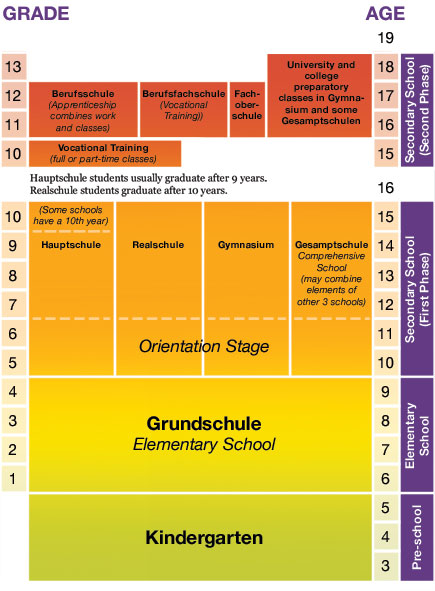
Source: Demystifying the German educational system
In the United States, the public school system is rather simple. Children typically begin education at the kindergarten level and they attend the public school their municipality offers. Students are not sorted into different schools at any point between first grade and twelfth grade. In addition, institutions of tertiary education within the American education system tend to only evaluate grades in high school (9-12 Grades), therefore grades before ninth grade are technically unessential and it is only a readiness indicator for high school.
In Germany, the system is a bit more complicated. Children within the same municipality do not always attend the same school as one another because they are sorted into different schools based on ability levels beginning in fifth grade. Due to the ability level sort starting at fifth grade, grades actually matter in the long term at a much younger age within the German system.
Contrary to the article, my opinion is that the structure of the American education system is better than the German education system because it essentially allows students to have a clean slate going into high school.
Some people may question why having a clean slate in ninth grade is important, but my answer to this would be because educators need to put students on a fair playing field. Kids mature at different times than one another, especially boys versus girls. The German education system diminishes the potential of students that are simply maturing at a later point in their childhood. This is a major flaw within the German educational system.
In addition to the point regarding maturity, I believe that children between the ages of 9 and 10 are not ready to undertake stress. Some will be pressured by parents to study hard and to forget the essentials of being a kid due to the long-term ramifications of being sorted into a lower level school. In my point of view, being a kid is special because it is the one point in your life when you can be carefree, such as having no bills to pay and having very little responsibilities. This only happens once in a lifetime. Within the German educational system, childhood experiences are reduced.
All in all, this is not just a German problem. In general, educational systems around the world have a more similar structure to Germany than the United States. Many Americans take the American education system for granted and fail to realize that America's educational structure is actually very unique relative to the rest of the world. Not every country in the world has an educational environment where children CAN be children.
Over the past school year, I attended a German secondary school and encountered many experiences that are vastly different compared to an American high school. However, from my point of view, both systems have their flaws. The article in the link above is written from a standpoint of an educator and this article is written from a student standpoint.
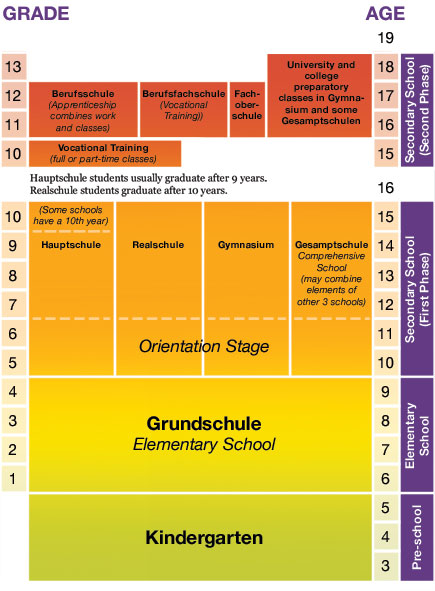
Source: Demystifying the German educational system
In the United States, the public school system is rather simple. Children typically begin education at the kindergarten level and they attend the public school their municipality offers. Students are not sorted into different schools at any point between first grade and twelfth grade. In addition, institutions of tertiary education within the American education system tend to only evaluate grades in high school (9-12 Grades), therefore grades before ninth grade are technically unessential and it is only a readiness indicator for high school.
In Germany, the system is a bit more complicated. Children within the same municipality do not always attend the same school as one another because they are sorted into different schools based on ability levels beginning in fifth grade. Due to the ability level sort starting at fifth grade, grades actually matter in the long term at a much younger age within the German system.
Contrary to the article, my opinion is that the structure of the American education system is better than the German education system because it essentially allows students to have a clean slate going into high school.
Some people may question why having a clean slate in ninth grade is important, but my answer to this would be because educators need to put students on a fair playing field. Kids mature at different times than one another, especially boys versus girls. The German education system diminishes the potential of students that are simply maturing at a later point in their childhood. This is a major flaw within the German educational system.
In addition to the point regarding maturity, I believe that children between the ages of 9 and 10 are not ready to undertake stress. Some will be pressured by parents to study hard and to forget the essentials of being a kid due to the long-term ramifications of being sorted into a lower level school. In my point of view, being a kid is special because it is the one point in your life when you can be carefree, such as having no bills to pay and having very little responsibilities. This only happens once in a lifetime. Within the German educational system, childhood experiences are reduced.
All in all, this is not just a German problem. In general, educational systems around the world have a more similar structure to Germany than the United States. Many Americans take the American education system for granted and fail to realize that America's educational structure is actually very unique relative to the rest of the world. Not every country in the world has an educational environment where children CAN be children.
Sunday, May 20, 2018
What is Education actually?
In MY mind, the concept of education covers just about anything that sparks your interest enough that you will use the tools available to LEARN about that subject. Even if it is done to just satisfy your curiosity.
Whether it is work/profession oriented education that helps you add to your skill set in your profession; or simply education that supplies information and training to improve your understanding of a subject or shows you the steps to develop a hobby. (Crocheting as an example.)
Wikipedia helps me understand the relationships of bird species, the various lines of mustelids, and ever helps me better my understanding of which mushrooms are used in the kitchen and many other passing interests. It is all “Education”.
Includes: anything that will, at small or no cost, help me to acquire the basics of a language Iʻm interested in, whether or not I will ever be conversational in that language, or even a musical format that will allow me to learn the basics of how to play the Guitar or Ukulele.
Internet Search engines alone are educational in that they help ME find and understand developing advances in my choice of digital devices as well as other subjects I run across by chance in the course of a day.
To ME, it is all education! However and wherever itʻs found. Online, a magazine article, a book reference that sparks me to delve deeper into something needful or to satisfy a personal hunger for knowledge.
Example: Free Online Ukulele Lessons by HawaiiMusicSupply
Thursday, May 10, 2018
Flipping the classroom???
Something that would really interest me and would really help me in writing this blog is something about YOU, the reader. More specifically, the age demographics of the readers on this blog. However, I am unable to see this and I am going to proceed with an assumption that there are readers on this blog who grew up in the pre-"technology in school" era. As a graduate student in a school with extensive use of educational technology, my goal in this blog is to share with others who did not have this experience growing up.
Below is a video about the theory of continental shift. This is something students nowadays typically receive as educational tools from teachers, especially for homework. Sometimes the teachers make the videos personally for use as a classroom tool and sometimes they are shared by other online users. An additional item that usually comes with these videos is a worksheet with questions to guide students towards key points in the video. As previously stated, my goal in this blog is to share an experience with those who did not experience this growing up. So I encourage the reader to watch the brief 3 minute video, an attempt to complete a short video guide I have created below. Please feel free to pause the video at anytime or rewind when a reiteration is needed.
Theory of Continental Shift Video Guide
***To view the answer, please highlight the text in between the arrows. The answer is hidden under the font color.***
1) What is Gondwanaland?
Answer:---> A super-continent that existed about 400 million years ago. <---
2) What did Abraham Orthelius notice in 1587 and then proceeded to suggest?
Answer:---> The shapes of the current continents today fit together and that the continents drifted apart from one another<---
3) Who suggested the theory of plate tectonics?
Answer:---> Jack Oliver<---
4) In what way was it described for tectonic plates fitting to one another?
Answer:---> Like puzzle pieces <---
5) How does magma move?
Answer:---> By convection (heat rises) <---
6) What shifts the tectonic plates?
Answer:---> Convection currents in the mantle of the earth which are heated by the core of the earth <---
7) What is it called when plates move away from one another? When they move together?
Answer:---> Respectively, Divergent and convergent boundary <---
8) How do seafloors spread? What makes mountains? What causes earthquakes?
Answer:---> Divergent boundaries spread seafloors. Mountains are created by convergent boundaries. Earthquakes are caused by transform boundaries <---
9) How fast are continents moving today?
Answer:---> As fast as our fingernails are growing <---
10) Will earth look the same in another 400 million years?
Answer:---> It will once again be completely different <---
Thank you for completing the video guide. This is something students today receive on a regular basis. These videos along with a video guide for homework are a wonderful educational tool because of the video's ability to be paused and rewound, something that is not always possible in a classroom setting. It ensures that a student is able to "catch" every single point of the "virtual" lesson.
In my senior year of high school, I had a wonderful Calculus teacher by the name of Dr. Fishman. Likewise, he frequently made excellent math tutorials on YouTube for his students. He called his theory behind doing this "flipping the classroom". Instead of instruction during class time, class time is used for exercise problems or something like homework and the actual instruction was done prior to the class by a YouTube video this fabulous teacher created for his students. In addition, to ensure his students attentively watched his YouTube videos at home, he would create a video guide that we would have to complete as a small quiz for a small grade during the beginning of class. This method was extremely effective because we had the ability to review the instruction from the video as many times as we desired.
In conclusion, I hope you enjoyed this small trial that I made for you. It is something students nowadays are using and it is innovative and effective. Just food for thought for educators on this blog.
Alvin Cheung
Monday, April 30, 2018
Learn a New Language for Free
Learning a language can always be intimidating. However, with this online program it is simplified for the user. The website is user friendly. You can set a time to study the language if you have a busy life. Each click of the mouse gets you closer to speaking a new language.
Thank you Bill Martin for sharing this article.
To read more check out this link https://www.duolingo.com
By Bill Martin
Subscribe to:
Comments (Atom)

















